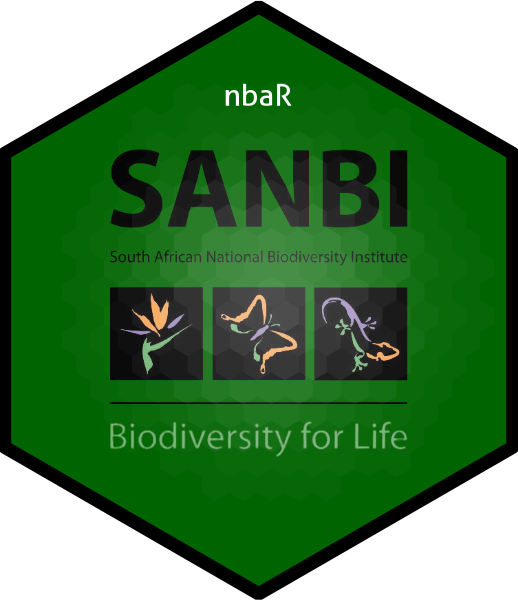A basic table with a coloured heading bar and coloured blocks around the
categories
This data should be in the same format as for the plot functions.
Usage
nba_tbl_colr(
DF,
COL,
HEADER = c("sanbi-green", "sanbi-orange", "sanbi-purple", "Freshwater", "Marine",
"Coast", "Estuarine", "Terrestrial", "Genetics", "PEI")
)
Arguments
- DF
The data frame that contains the data
- COL
the column containing the categories
the name to determine the colour of the header row
Details
This table has the same styling as set out in nba_tbl_theme. If you would like
to change anything you can just use a pipe %>% to add gt styling onto the gt
object this function creates and it will override the styling set in the function.
Examples
library(dplyr)
#>
#> Attaching package: ‘dplyr’
#> The following objects are masked from ‘package:stats’:
#>
#> filter, lag
#> The following objects are masked from ‘package:base’:
#>
#> intersect, setdiff, setequal, union
library(tidyr)
tbl <- NBA_example_pro_data %>%
pivot_longer(2:5, names_to = "protection_level") %>%
nba_tbl_colr(COL = protection_level, HEADER = "Coast")
tbl
| OVERALL types |
protection_level |
value |
|---|
| subAntarctic |
Well Protected |
15 |
| subAntarctic |
Moderately Protected |
14 |
| subAntarctic |
Poorly Protected |
1 |
| subAntarctic |
Not Protected |
4 |
| Coastal |
Well Protected |
65 |
| Coastal |
Moderately Protected |
28 |
| Coastal |
Poorly Protected |
52 |
| Coastal |
Not Protected |
41 |
| Estuarine |
Well Protected |
4 |
| Estuarine |
Moderately Protected |
8 |
| Estuarine |
Poorly Protected |
7 |
| Estuarine |
Not Protected |
3 |
| Marine |
Well Protected |
47 |
| Marine |
Moderately Protected |
62 |
| Marine |
Poorly Protected |
22 |
| Marine |
Not Protected |
19 |
| Wetland |
Well Protected |
8 |
| Wetland |
Moderately Protected |
4 |
| Wetland |
Poorly Protected |
41 |
| Wetland |
Not Protected |
82 |
| River |
Well Protected |
29 |
| River |
Moderately Protected |
33 |
| River |
Poorly Protected |
66 |
| River |
Not Protected |
94 |
| Inland Aquatic |
Well Protected |
37 |
| Inland Aquatic |
Moderately Protected |
37 |
| Inland Aquatic |
Poorly Protected |
107 |
| Inland Aquatic |
Not Protected |
176 |
| Terrestrial |
Well Protected |
118 |
| Terrestrial |
Moderately Protected |
59 |
| Terrestrial |
Poorly Protected |
166 |
| Terrestrial |
Not Protected |
115 |